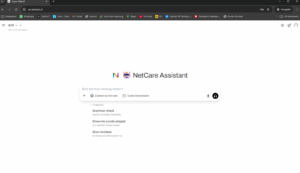An Internal Knowledge System with AI
Do you want colleagues to quickly get answers to questions about products, policies, IT, processes, or customers? Then an internal knowledge system with its own chatbot is ideal. Thanks to Retrieval-Augmented Generation (RAG) such a system is smarter than ever: employees ask questions in plain language and the chatbot searches directly in your own documentation. This can be completely secure, without leaking data to external parties – even if you use large language models from OpenAI or Google.
- Does the answer always match the internal reality
- Are no fabrications provided (as sometimes happens with pure LLMs)
- Is confidential data never shared with the outside world
Which tools can you use?
Setting up your own knowledge system is possible with various products, depending on your preferences and requirements for privacy, scalability, and ease of use.
Chatbot and RAG frameworks
- LlamaIndex (llamaindex.ai) – Open source, widely applicable
- Haystack (haystack.deepset.ai) – Strong in enterprise search
- LangChain (langchain.com) – Powerful for integrations and customization
- OpenWebUI (open-webui.github.io) – Simple, modern web interface for chat and management
Vector databases (for document storage and fast search function)
- ChromaDB (trychroma.com)
- Weaviate (weaviate.io)
- Qdrant (qdrant.tech)
AI Models
- Large models in the cloud
- Own models (on-premises or private cloud)
Important:
Many tools, including OpenWebUI and LlamaIndex, can connect both local (on-premises) and cloud models. Your documents and searches never leave your own infrastructure unless you choose otherwise!
How to easily add documents
Most modern knowledge systems offer a simple upload or synchronization function.
This works, for example, as follows:
- Upload your documents (PDF, Word, txt, emails, wiki pages) via the web interface (such as OpenWebUI)
- Automatic processing: The tool indexes your document and makes it immediately searchable for the chatbot
- Live update: If you add a new file, it will usually be included in the answers within a few seconds or minutes
For Advanced Users:
Automatic connections with SharePoint, Google Drive, Dropbox, or a file server are entirely possible with LlamaIndex or Haystack.
Data remains secure and internal
Whether you choose proprietary models or large cloud models:
- You decide yourself what goes out and what does not
- Integration with Single Sign-On and access control is possible by default
- Audit trails: who consulted what?
For sensitive information, it is advisable to use AI models on-premises or within a private cloud. But even if you deploy GPT-4 or Gemini, you can configure settings so that your documents are never used as training data or permanently stored by the provider.
Example of a modern setup
With OpenWebUI you can easily build a secure, internal knowledge system where employees can ask questions to specialized chatbots. You can upload documents, organize them by category, and have different chatbots act as experts in their respective fields. Read how here!
1. Adding and categorizing content
Uploading documents
- Log in to OpenWebUI via your browser.
- Go to the section Documents or Knowledge Base.
- Click on Upload and select your files (PDF, Word, text, etc.).
- Tip: When uploading, add a category or label, such as “HR”, “Technology”, “Sales”, “Policy”, etc.
Advantage: By categorizing, the correct chatbot (expert) can focus on relevant sources and you always receive an appropriate answer.
2. Chatbots with specific specializations (roles)
OpenWebUI makes it possible to create multiple chatbots, each with its own specialization or role. Examples:
- HR-Bot: Questions about leave, contracts, employment conditions.
- IT Support: Help with passwords, applications, hardware.
- PolicyBot: Answers regarding company policy and compliance.
- SalesCoach: Information about products, pricing, and quotes.
Get started immediately or prefer assistance?
Do you want to quickly run a proof-of-concept? With, for example OpenWebUI With LlamaIndex, you often have a demo online in one afternoon!
Do you want to set it up professionally, link it to your existing IT, or does it need to be truly secure?
NetCare helps with every step: from selection assistance to implementation, integration, and training.
Contact touch us for a non-binding consultation or demo.
NetCare – Your guide to AI, knowledge, and digital security